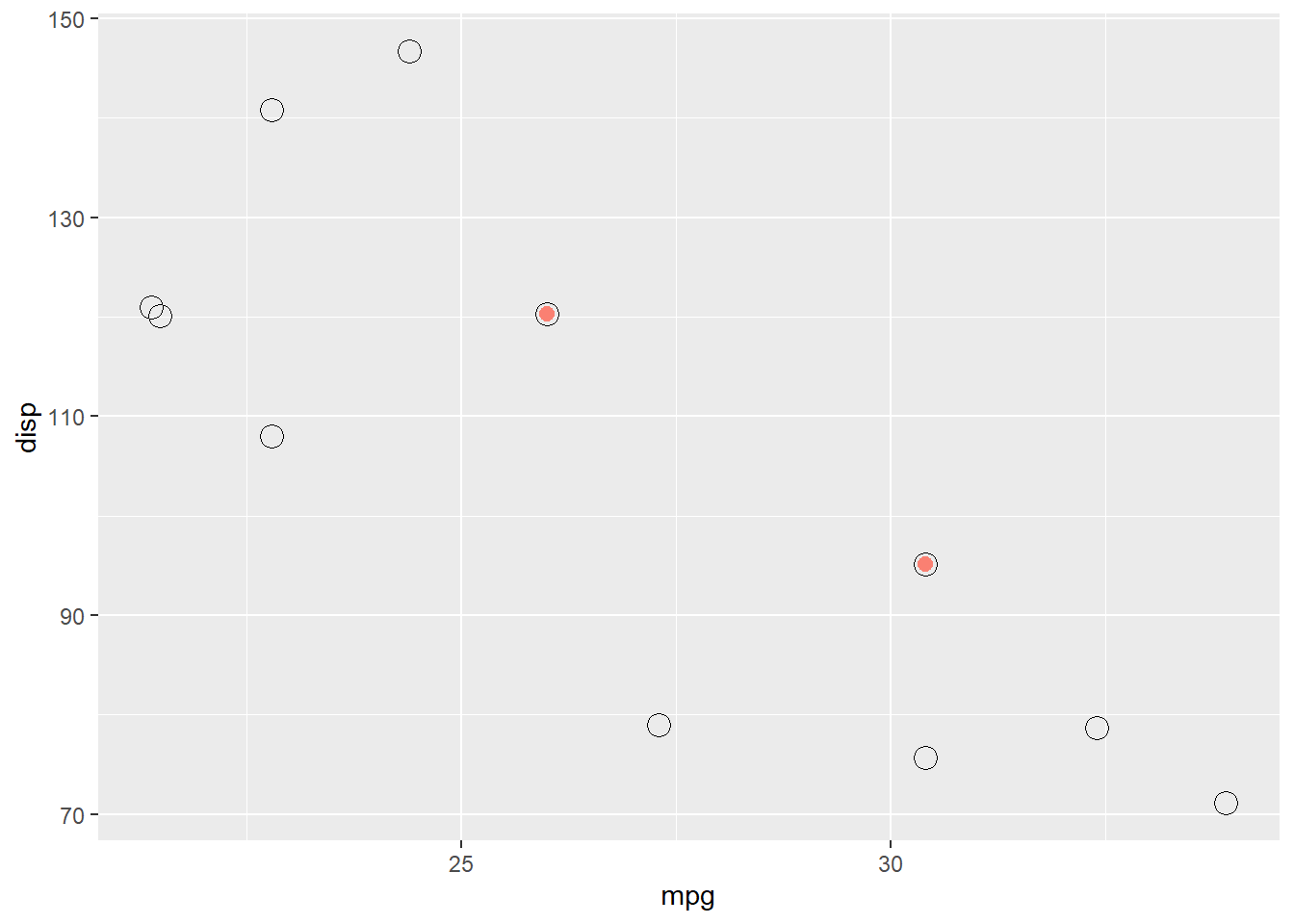In this issue:
- Capturing Screen into GIFs with open source software
- High precision summations
- Placing axis labels on each facet with
lemonpacakge - Tidy evaluation in functions with
{{}}fromrlangpackage - Referencing current data set when building sublayers in
ggplot2
Screen Recording
by Craig Hutton
Demonstrating the functionality of a given function or technique is often more effective and efficient when using animated GIFs. The following two software will help you create GIFs with ease and for free!
- screentogif.com - Windows
- getkap.co - Mac
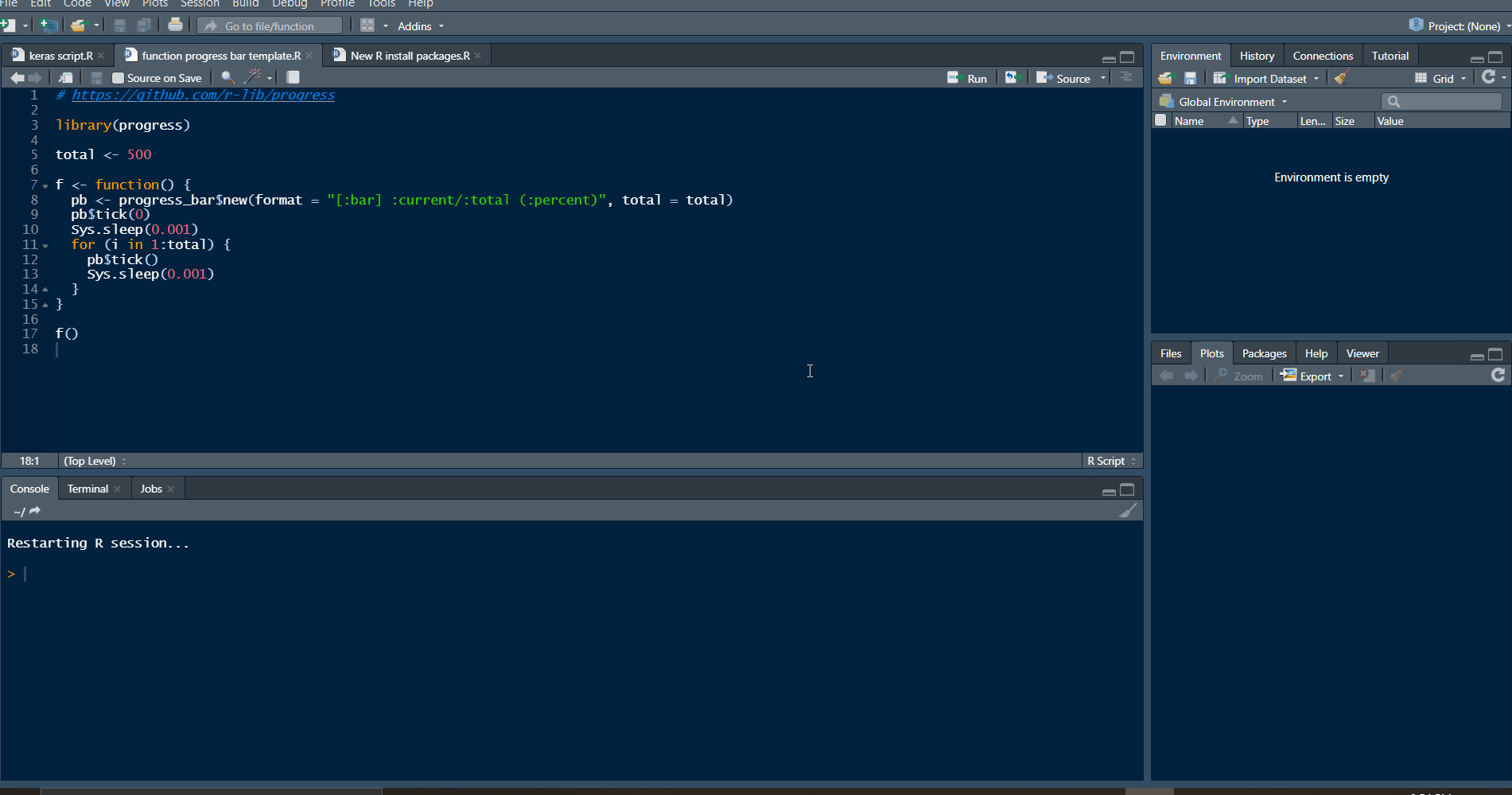
High Precision Summations
Log space is used for higher precision
dpois(x = 5, lambda = 1000) # sample from a Poisson Distribution## [1] 0dpois(x = 5, lambda = 1000, log=T)## [1] -970.2487This is good for multiplication: \(\log(a\times b) = \log(a) + \log(b)\)
dpois(x = 5, lambda = 1000)^2## [1] 02*dpois(x = 5, lambda = 1000, log=T)## [1] -1940.497But it fails for addition: \(\log(a+b)=?\)
For example, if we want to calculate \(a + b\), but only have accurate \(\log(a)\) and \(\log(b)\):
\[a + b = \exp(\log(a)) + \exp(\log(b))\]
In this case, exponentiation destroys precision!
dpois(x = 5, lambda = 1000, log=T)## [1] -970.2487exp(dpois(x = 5, lambda = 1000, log=T))## [1] 0So how can we calculate:
dpois(x = 5, lambda = 1000) + dpois(x = 5, lambda = 1000)## [1] 0Solution: keep the largest part in log space!
suppose \(a \geq b\):
\[ \begin{aligned} \log(a + b) &= \log(\exp(\log(a)) + \exp(\log(b))) \\ &= \log( \exp(\log(a)) \times (1+\exp(\log(b)-\log(a))) ) \\ &= \log( \exp(\log(a)) ) + \log( 1+\exp(\log(b)-\log(a))) ) \\ &= \log(a) + \text{log1p}( \exp(\log(b)-\log(a)) ) \end{aligned} \]
Let’s define the function to accomplish this task
logSumExp <- function(x) {
if(all(is.infinite(x))) { return(x[1]) }
x = x[which(is.finite(x))]
ans = x[1]
for(i in seq_along(x)[-1]) {
ma = max(ans,x[i])
mi = min(ans,x[i])
ans = ma + log1p(exp(mi-ma))
}
return(ans)
}and demonstrate its use:
x = c(dpois(x = 5, lambda = 1000, log = T),
dpois(x = 5, lambda = 1000, log = T))
logSumExp(x)## [1] -969.5556Voila, the precision is preserved!
Axis labels
by Andriy Koval
library(magrittr)
library(dplyr)
library(ggplot2)
library(lemon)When faceting a plot, we may need to place axis labels on each facet (especially if we have many of them):
mtcars %>%
ggplot(aes(x=disp, y = mpg))+
geom_point()+
facet_wrap(~cyl, ncol=1)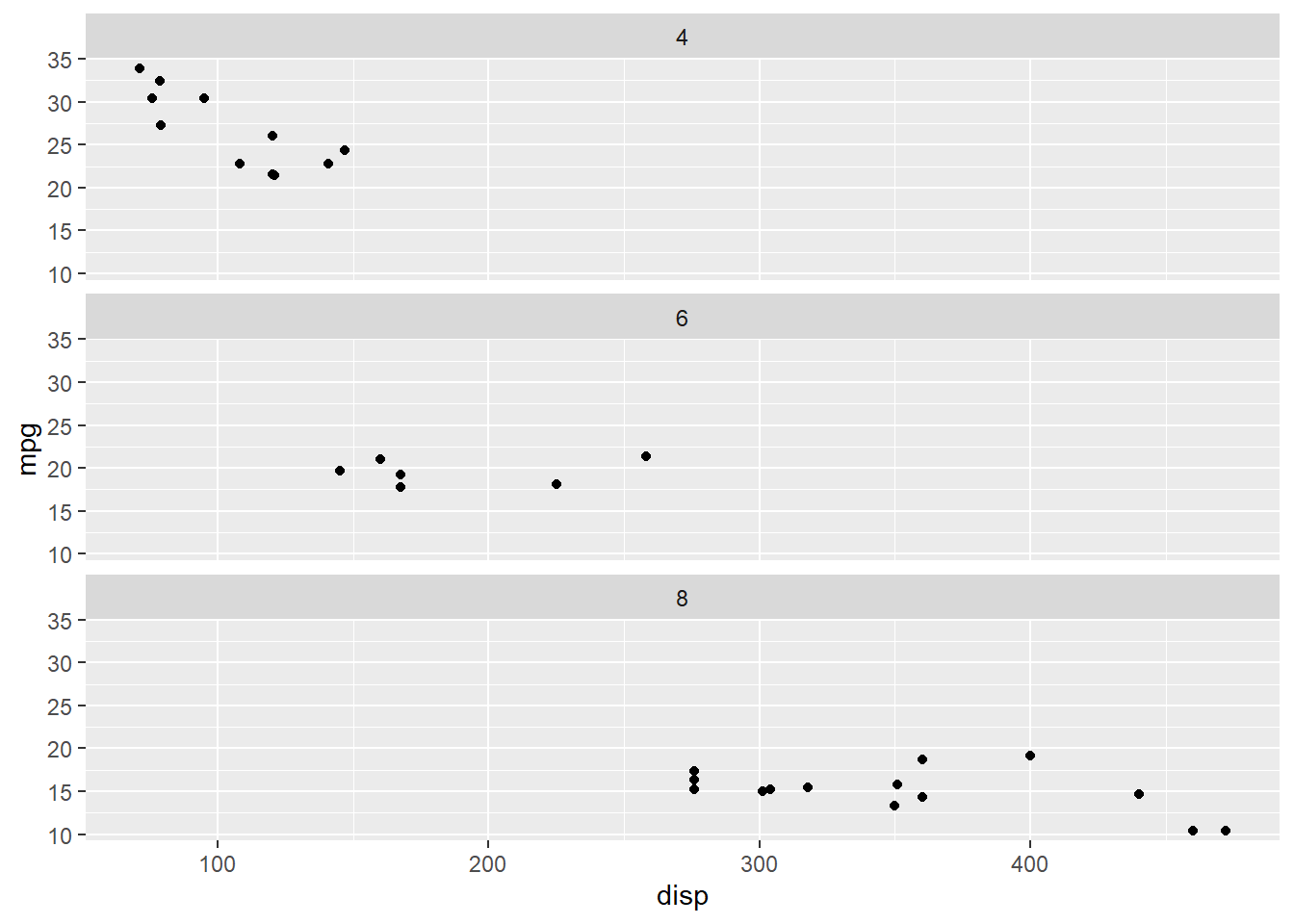
One way of achieving this is to use scale = "free_x" argument, but if data on the faceted levels covers different ranges of values, the limits of the scale will be adjusted:
mtcars %>%
ggplot(aes(x=disp, y = mpg))+
geom_point()+
# facet_wrap(~cyl, ncol=1)
facet_wrap(~cyl, ncol=1, scales = "free_x") # puts tick marks, but distorts scale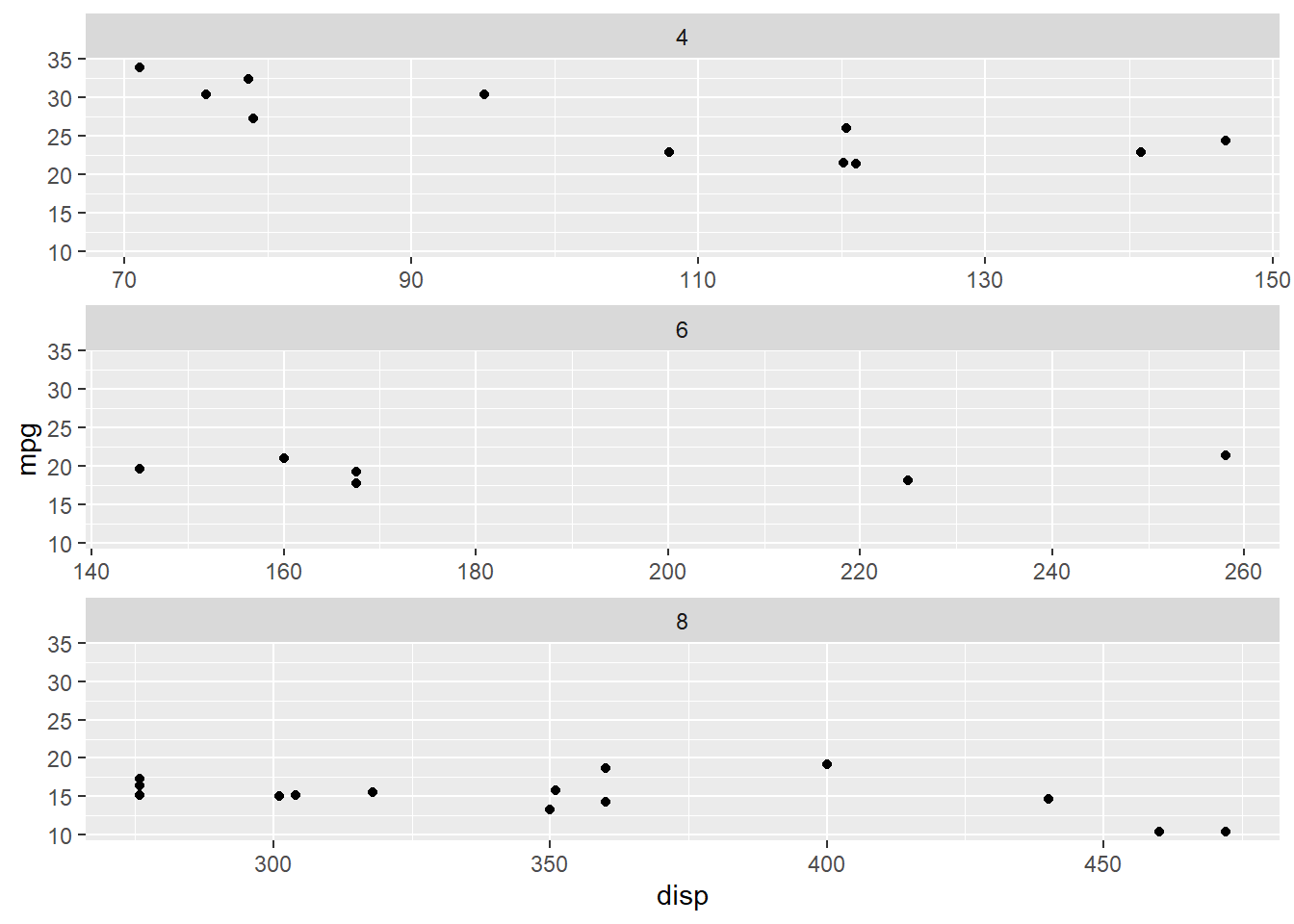
Comes in the lemon package, which provides functions facet_rep_wrap() and facet_rep_grid() to offer exactly this flexibility.
You can also use the arguments you normally pass to facet_wrap() or facet_grid(), respectively:
mtcars %>%
ggplot(aes(x=disp, y = mpg))+
geom_point()+
# facet_wrap(~cyl, ncol=1)
# facet_wrap(~cyl, ncol=1, scales = "free_x") # puts tickmarks, but distorts scale
lemon::facet_rep_wrap(~cyl,ncol=1, repeat.tick.labels = TRUE)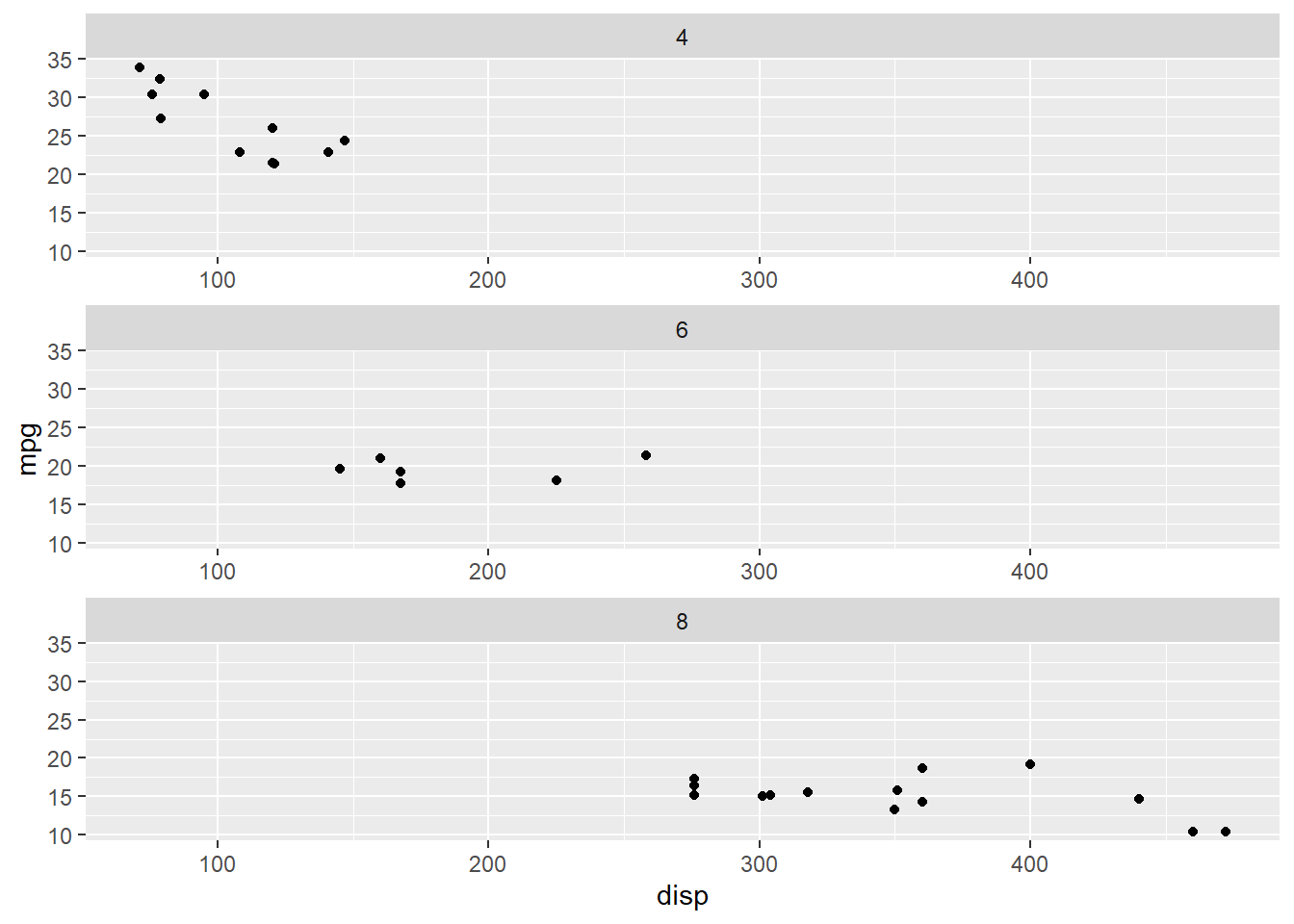
Tidy Evals
library(magrittr)
library(dplyr)
library(ggplot2)
library(lemon)When turning your ggplots into functions, we can use aes_string function to pass quoted strings as variable names:
make_faceted_scatter <- function(d,xvar,yvar){
mtcars %>%
ggplot(aes_string(x=xvar, y = yvar))+
geom_point()
}
mtcars %>% make_faceted_scatter("disp","mpg")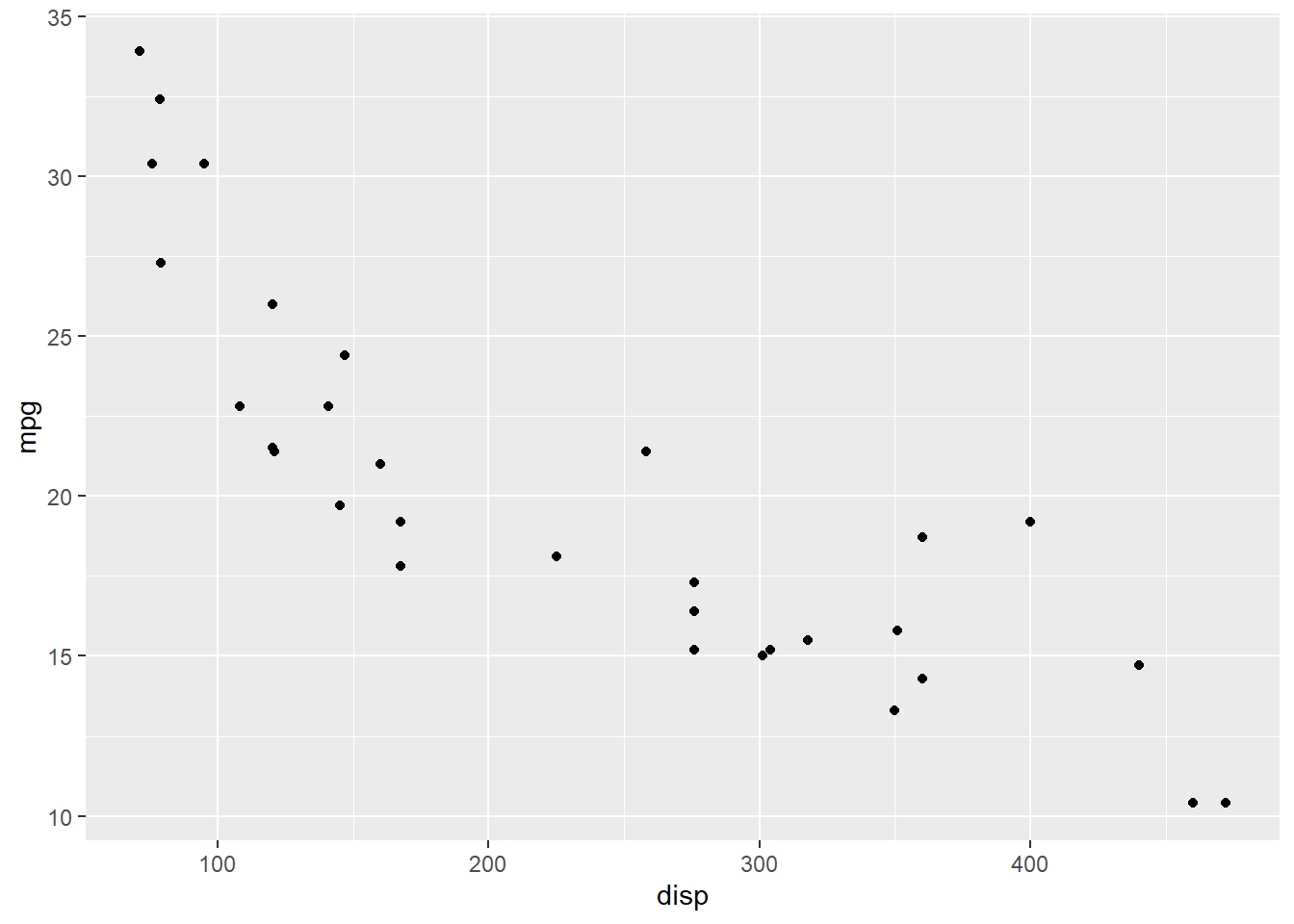
However, passing an unquoted variable names to function required resorting to rlang package to translate bares (unquoted names) to quosures in functions:
Unfortunately, this did not play well with facets. However, since 0.4.0 version, rlang provides a shortcut for this implementation using {{}}, which pairs up with the new (ggplot2 3.0.0) helper function vars() in facet_wrap() to make it work:
make_faceted_scatter <- function(d,xvar, yvar,fvar){
mtcars %>%
ggplot(aes(x={{xvar}}, y = {{yvar}}))+
geom_point()+
lemon::facet_rep_wrap(vars({{fvar}}),ncol=1, repeat.tick.labels = TRUE)
}
mtcars %>% make_faceted_scatter(disp,mpg,cyl)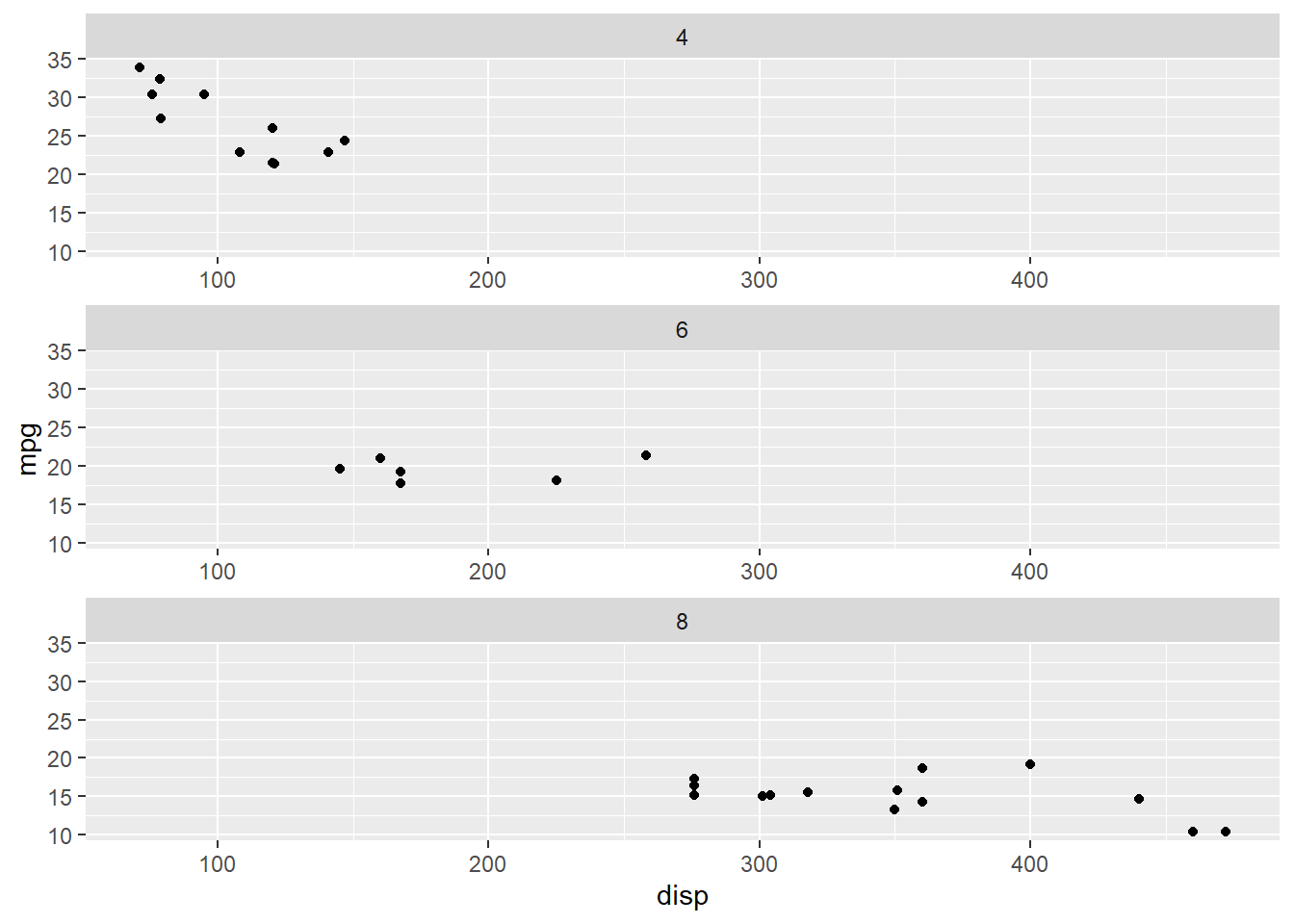
Auto-referening in plots
library(magrittr)
library(dplyr)
library(ggplot2)When building ggplot2 objects we might need to build a layer that uses only a subset of the sourced data. For example, in a scatterplot of mpg and disp among 4-cylinder cars
mtcars %>%
filter(cyl == 4) %>%
ggplot(aes(x = mpg, y = disp ))+
geom_point(shape = 1, size =4) we may want to highlight only those with 5 gears. This could be accomplished by passing
we may want to highlight only those with 5 gears. This could be accomplished by passing data = to the extra geom that would draw the highlight:
mtcars %>%
filter(cyl == 4) %>%
ggplot(aes(x = mpg, y = disp ))+
geom_point(shape = 1, size =4)+
geom_point(shape = 20, size = 4,data = mtcars %>% filter(cyl==4, gear == 5))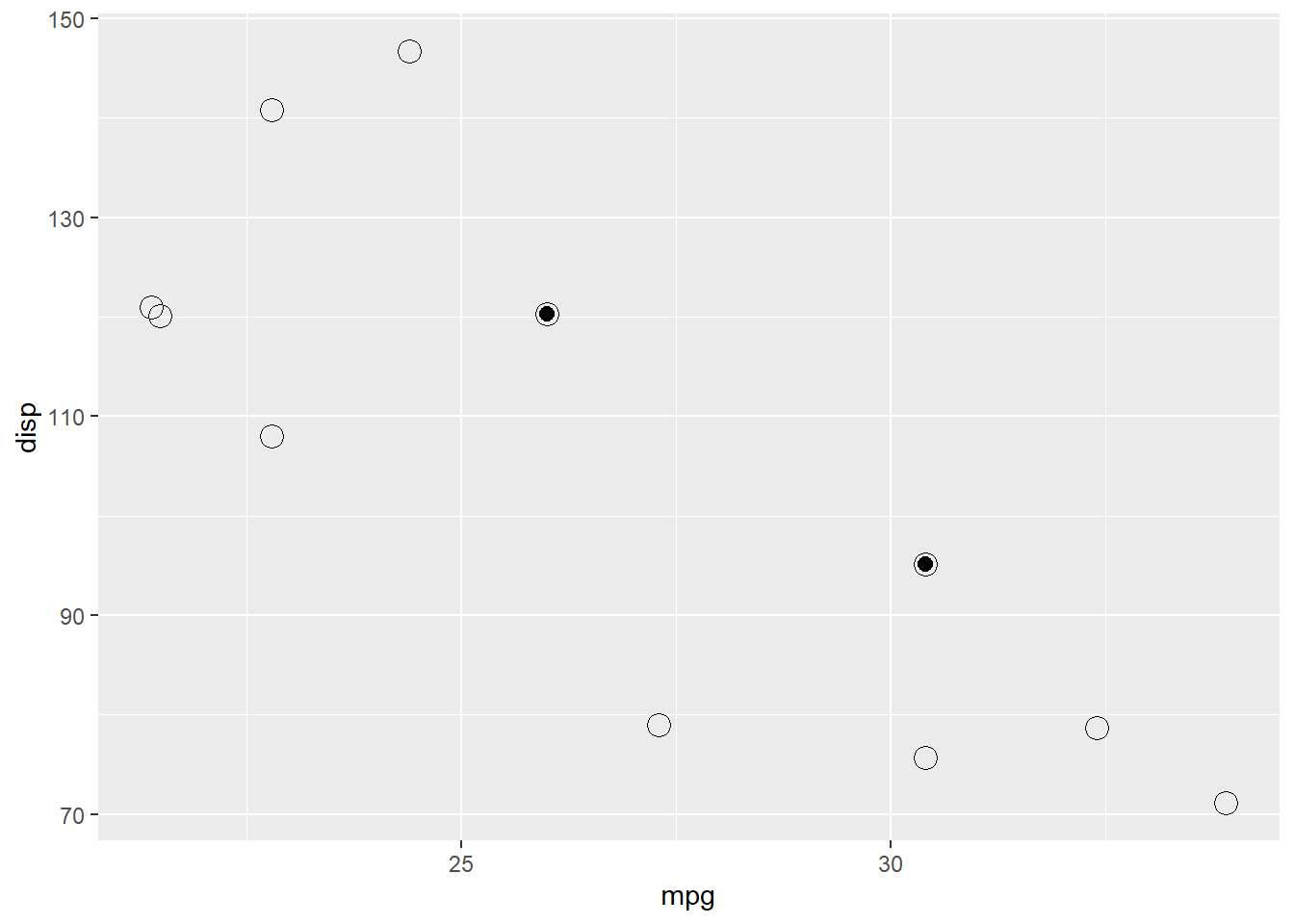
This approach, however, has a major disadvantage: you have to repeat the transformations (in this case only filter) that take place between the source data and the ggplot2 canvas. ggplot2 3.0.0 offers a more elegant solution by surrounding the ggplot canvas in {} and using . placeholder to refer to the data set that was passed to aes():
mtcars %>%
filter(cyl == 4) %>%
{# ! notice !
ggplot(.,aes(x = mpg, y = disp ))+
geom_point(shape = 1, size = 4)+
geom_point(shape = 20, size = 4,color = "salmon", data = . %>% filter(gear == 5))
}# ! notice !