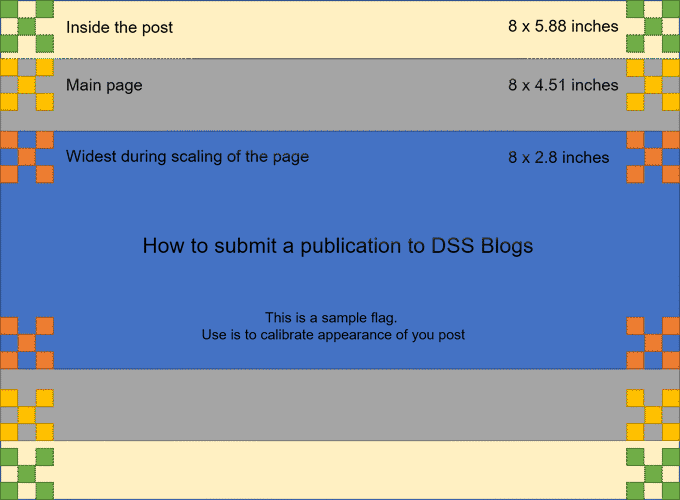This is a guide detailing how you can deploy your article to be featured on the DSS Blog. All published posts are peer reviewed by two members of the DSS editorial team. Whether you are a new member, part of the editorial team, or an Acting Admin, this guide will serve as a road map to create and promote posts on DSS Blogs. ————–
Table of Content
Adding a New Post
Please note that this post assumes that you have:
- a github account
- installed the R package “blogdown”
- a working personal blog site (eg: Andriy Koval’s Blog)
- R Studio
- git installed and configured for R Studio
- knowledge of the following resources:
- Up and Running with Blogdown by Alison Hill
- A Spoonful of Hugo: Page Bundles by Alison Hill
- R Markdown: The Definitive Guide by Yihui Xie, J. J. Allaire, Garrett Grolemund
An alternative to using git integrated with R is to use Github Desktop with R instead. This guide will show you the git and R method, but feel free to use any method you are comfortable with, so long as you are able to: - Clone and Pull from Github - Create new branches - Commit changes - Push back to Github.
Editorial Team
We would like to keep the review process as expedient as possible. If you are flagged as a reviewer but do not have the time, you may request that a second reviewer take your place (or let the blog poster know how long to expect before you will be able to provide feedback).
Current editorial team:
- Matthew Parker
- Craig Hutton
- Andriy Koval (acting admin)
Flagged as Reviewer
When you are flagged (through github) to be a reviewer:
- Review the full blog post and the blog summary, keeping in mind:
- relevance to Data Science
- content quality (formatting, links, data sources, etc)
- clarity of communication
- accuracy of information
- summary image uses image template
- references and acknowledgements of source materials (where applicable)
- avoiding duplication of blog post topics unless material is sufficiently updated, improved, or different in context
- leave a comment on the pull request indicating any changes required, suggestions, and comments
- conclude your review on github, indicating that you have reviewed the post and are satisfied it is ready for posting
- The last person to give approval for publication must request the Acting Admin to Merge, and serve the updated version of the site (use a comment on the pull request
eg: “@acting_admin_github_name, this post has been approved for publication, merge at your earliest convenience”).
Acting Admin
Acting Admin serves as the technician who commits the proposed DSS Blogs posts and is responsible for the live state of the site https://dss-ialh.rbind.io/
Merge Request
When you receive a Merge request (on github) from the post reviewers:
- Complete the merge request
- Pull the site
- Serve the site
- Push the site
- Check that the new post is now accessible from the online site